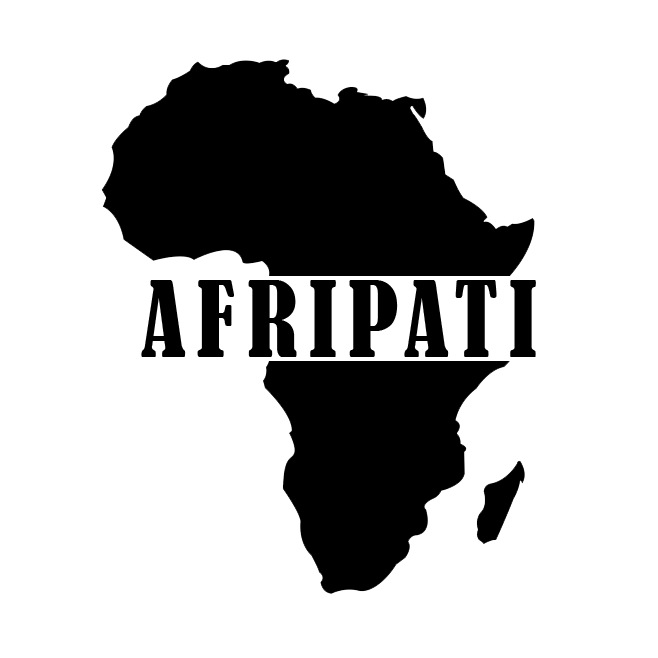Hey there! If you’re keen on getting a handle on your finances, you’ve landed in just the right spot. Think of this as your friendly guide where data teams up with budgeting, investing, and planning—all thanks to R programming. Imagine having the power to make smarter choices about your spending, investments, and savings. With R, you’re not just budgeting more effectively; you can also see how your finances grow in real-time. Stick around while we go through a straightforward guide that’s designed to help you master your finances using R. Whether you’re a data fanatic or just trying to make sense of your money, you’re going to find this super helpful!
R isn’t just for the techies anymore; it’s become a handy tool for anyone wanting to track their budget, tackle debt, assess investments, and even predict future expenses. So, let’s jump right in and explore how R can breathe new life into your financial journey and help you view your money from a fresh perspective.
1. Why Use R for Personal Finance
You might be wondering, why should you even bother using R for managing your personal finances? Well, for starters, R gives you tons of flexibility to customize how you view and handle your money. Want a dashboard that shows exactly how much you’re spending this month? Easy peasy! Not to mention, R helps automate those tedious calculations we all put off. And let’s not forget about its impressive ability to create charts that can really inspire you to stay on track with your finances.

Image source: Freepik
“Using R for finances changes the game. It makes managing your money more intuitive and enjoyable. Once you experience it, you might find spreadsheets just don’t cut it anymore!”
— Dr. Megan Shaw, Data Scientist and Financial Consultant.
2. Setting Up R and RStudio
So, how do you get started? You’ll need R itself and then RStudio, which is like a cozy home for the R programming language. Installing both isn’t complicated, and there are a slew of free resources online to help guide you through the process.
Helpful Packages:
- tidyverse: Great for data handling.
- lubridate: Helps with date and time.
- ggplot2: Perfect for making graphs.
If you’re completely new to R, check out our beginner-friendly guide on data analysis so you can hit the ground running.
3. Getting Your Financial Data Ready
Now that you’re set up, it’s time for the fun part—gathering your financial info. This could include anything from bank statements to credit card bills to investment reports. First off, bring your transaction data into R by loading a CSV file:
“`R
library(readr)
df <- read_csv(transactions.csv)
“`
Next, you’ll want to clear and categorize that data using a package like dplyr, so everything is neat and tidy:
“`R
library(dplyr)
df <- df %>%
filter(!is.na(amount)) %>%
mutate(category = case_when(
grepl(Amazon, description) ~ Shopping,
grepl(Whole Foods, description) ~ Groceries,
TRUE ~ Other
))
“`
4. Budgeting in R: Monthly Dashboards
Let’s move on to budgeting! With ggplot2, you can whip up cool visual dashboards to keep an eye on your financial flow. Imagine colorful pie charts showing your spending or bar graphs that let you compare your monthly expenses easily:
“`R
library(ggplot2)
ggplot(df, aes(x = category, y = amount)) +
geom_bar(stat = identity, fill = steelblue) +
labs(title = Monthly Expenses by Category)
“`
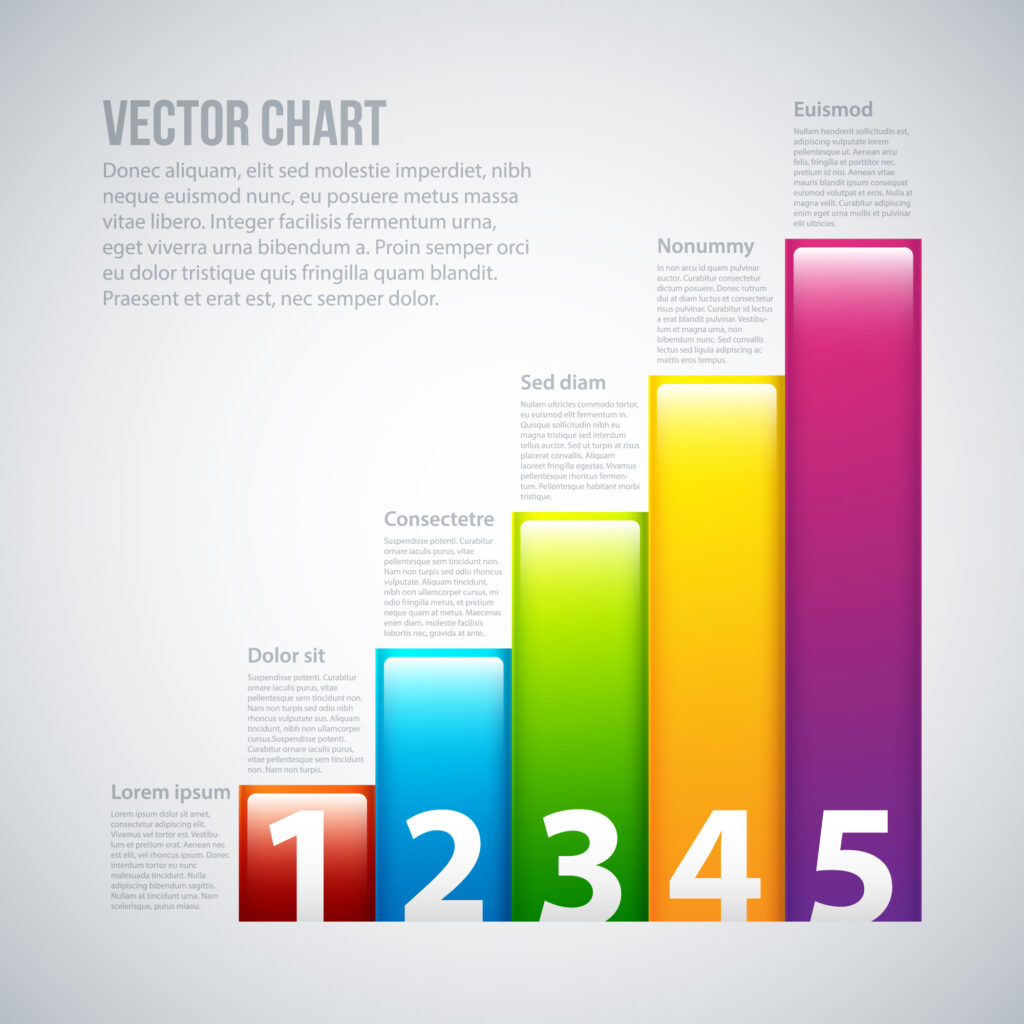
Image source: Freepik
Need tips on budgeting? Check out our list of top budgeting apps for this year.
When you visualize your budget, you create clarity about your financial goals, which makes them more attainable.
— Anna Becker, Certified Financial Planner.
5. How to Plan for Debt Reduction
Feeling overwhelmed by debt? R can lend a helping hand. You can keep tabs on your debts and plan strategies to pay them off, using methods like the snowball or avalanche technique. Here’s how you can set up your debt records in an easy-to-read format:
“`R
library(data.table)
debts <- data.table(
name = c(Credit Card, Student Loan),
balance = c(5000, 20000),
interest = c(0.18, 0.05),
payment = c(200, 400)
)
“`
6. Analyzing Your Investments
For those interested in investments, R has been blessed with some amazing packages like quantmod and tidyquant to help track your stocks and ETFs. You can pull historical stock data and check how your investments stack up:
“`R
library(quantmod)
getSymbols(AAPL, from = 2022-01-01)
chartSeries(AAPL)
“`
If you’re into investing, don’t miss our detailed look into solid investment strategies.
7. Predicting Future Income and Expenses
What if you want to know what your finances might look like in the future? R makes this possible too! You can use various packages to model trends in your income and spending:
“`R
library(forecast)
ts_data <- ts(df$amount, frequency = 12)
model <- auto.arima(ts_data)
forecast(model, h = 6)
“`
Predicting your financial future can take a guess and turn it into a plan that works.
— Jake Lin, Quantitative Analyst.
8. Keeping Track of Your Net Worth
Another cool thing you can do is track your net worth, which is simply your total assets minus your liabilities. You can visualize this with a smooth line graph to see how it changes over time:
“`R
library(ggplot2)
ggplot(networth_data, aes(x = date, y = net_worth)) +
geom_line(color = green, size = 1.2) +
labs(title = Net Worth Over Time)
“`
Want to grow your net worth quicker? Check our guide on savvy saving habits.
9. Automating Reports for Your Finances
With Rmarkdown and knitr, creating monthly financial reports becomes a breeze. You can generate them in neat PDF or HTML formats with your updated visuals:
“`R
—
title: Monthly Finance Report
output: html_document
—
“`{r}
summary(df)
“`
“`
10. Best R Packages for Managing Money
Finally, let’s wrap up with a handy table that outlines some of the most useful R packages that can help make managing your finances a walk in the park:
| Package | What It’s Good For | Link |
|——————|—————————–|—————————————|
| tidyverse | Data handling | [tidyverse.org](https://www.tidyverse.org/) |
| quantmod | Stock analysis | [quantmod](https://cran.r-project.org/web/packages/quantmod/index.html) |
| PerformanceAnalytics | Portfolio metrics | [PA on CRAN](https://cran.r-project.org/web/packages/PerformanceAnalytics/index.html) |
| forecast | Predicting financial trends | [forecast](https://pkg.robjhyndman.com/forecast/) |
| rmarkdown | Report generation | [rmarkdown](https://rmarkdown.rstudio.com/) |
![Image suggestion: Logos or icons for each of the R packages.]
Internal Link:
Need guidance on which packages to try? Browse our thorough R package library for beginners.
Final Thoughts:
Mastering your finances doesn’t have to be rocket science. By applying R to personal finance, you can analyze, manage, and streamline your financial life more easily. This tool isn’t just for experts anymore—it’s for anyone ready to take charge of their money.
What’s next?
Start by keeping an eye on your spending habits this month, and build from there. Use the insights you gain from R to tackle debt, ramp up savings, and visualize your path to financial success.
More on Afripati